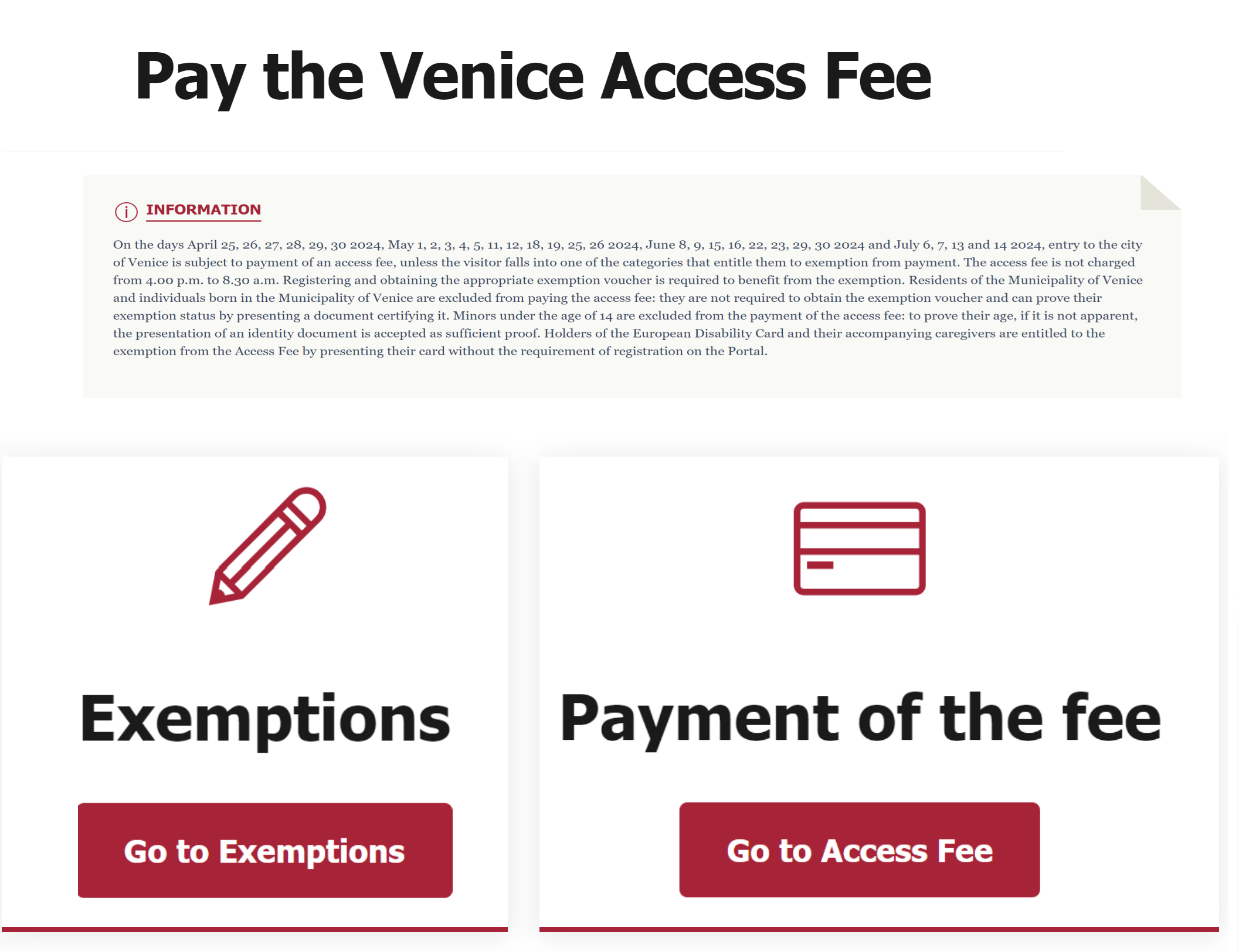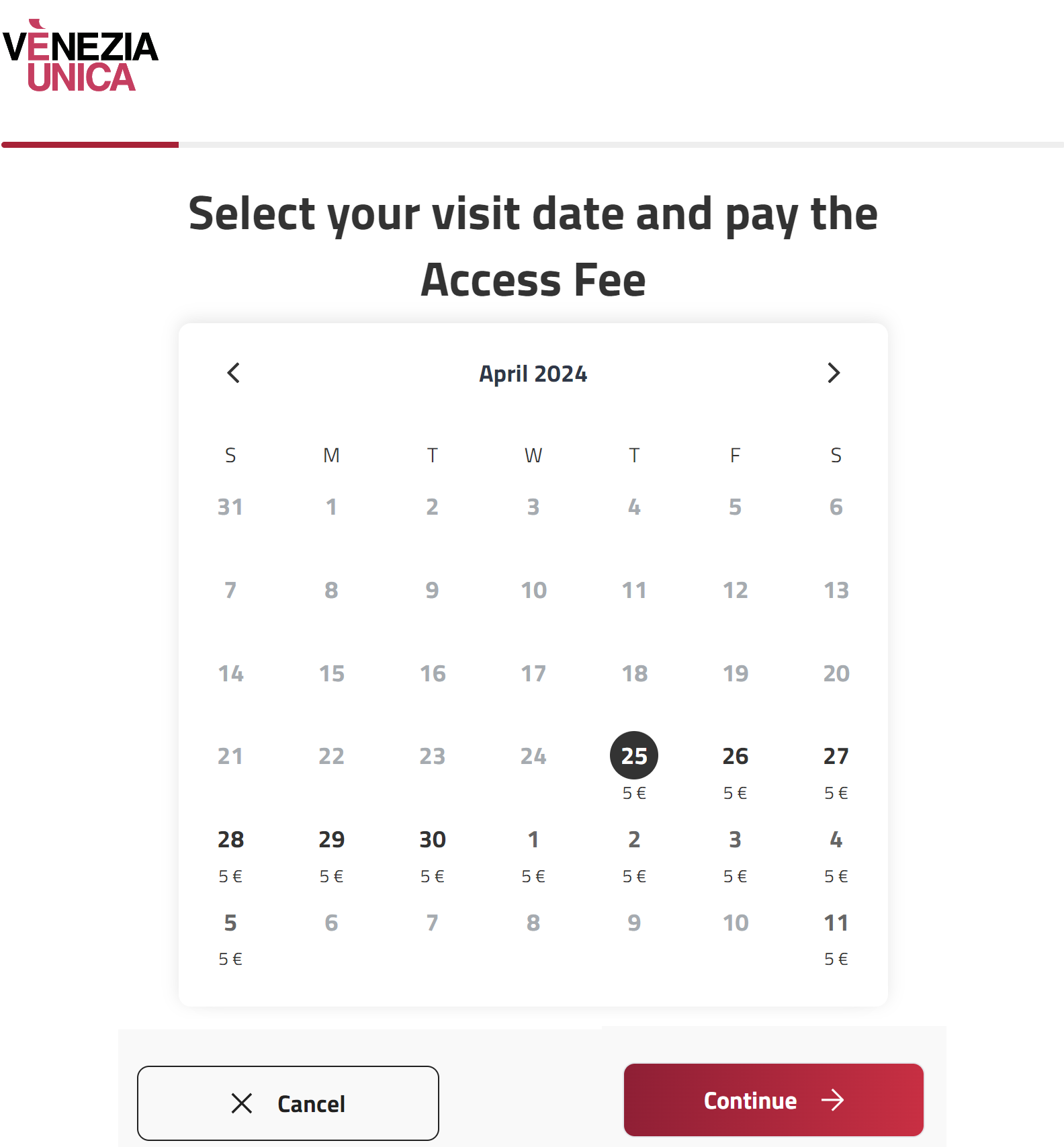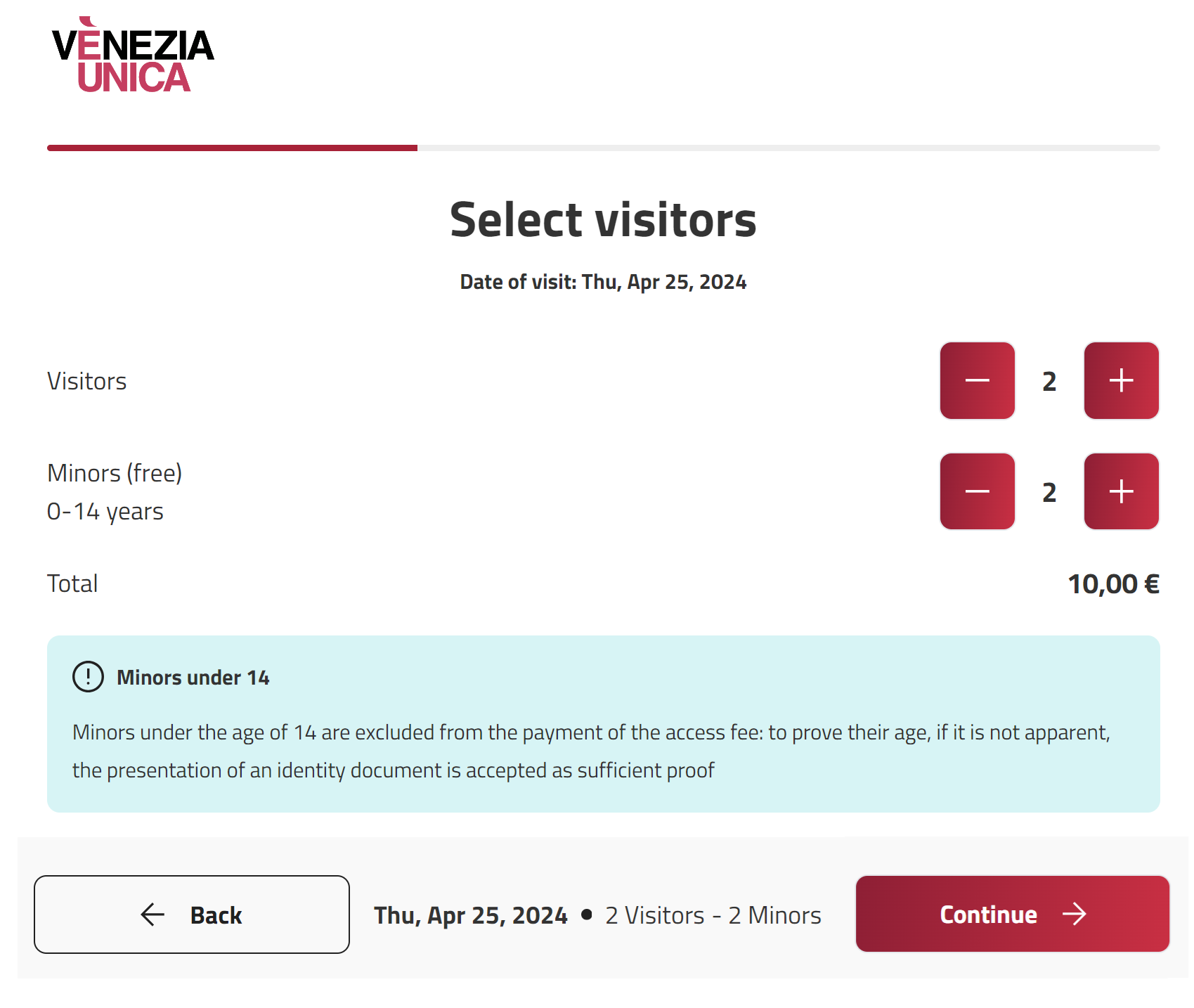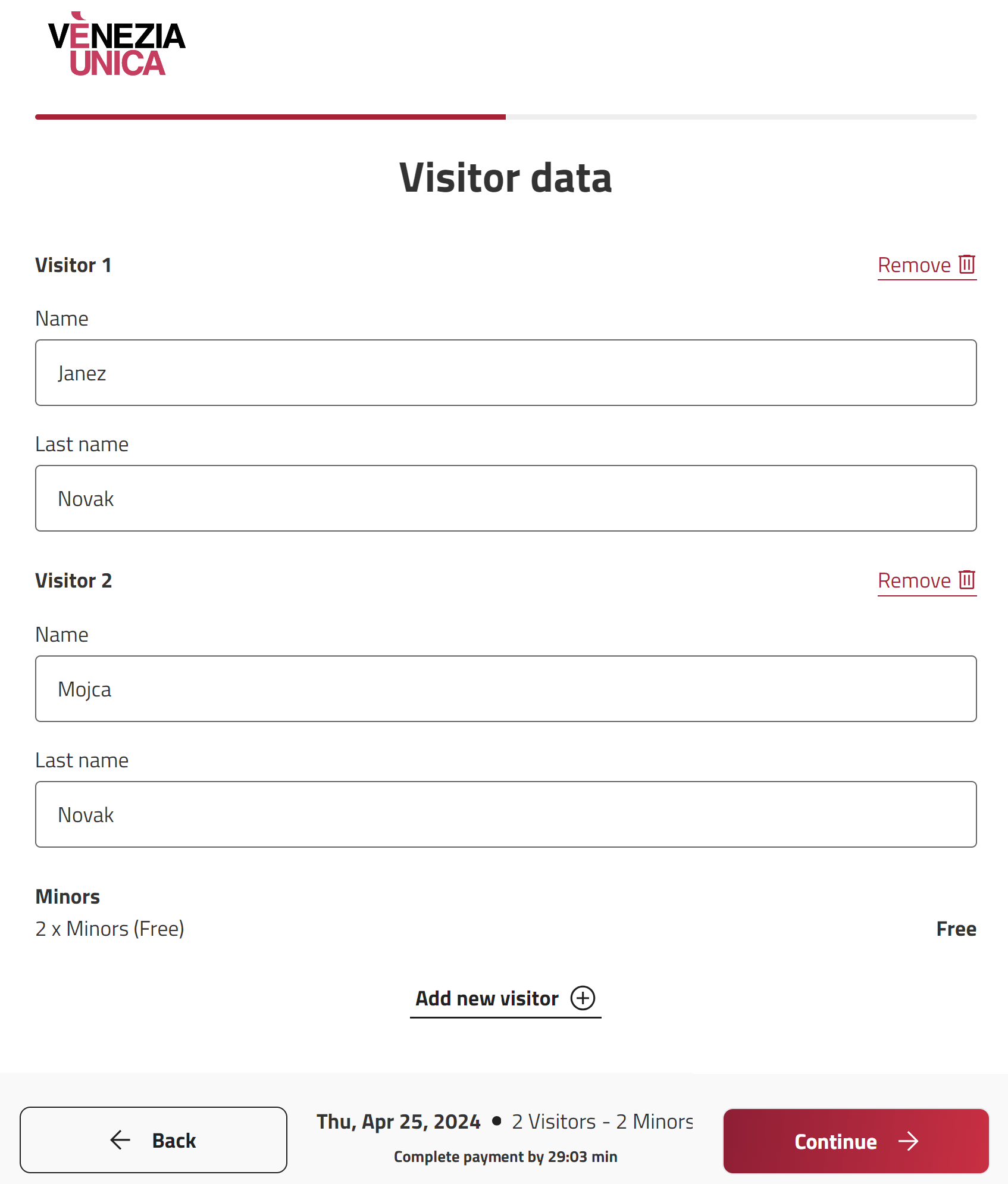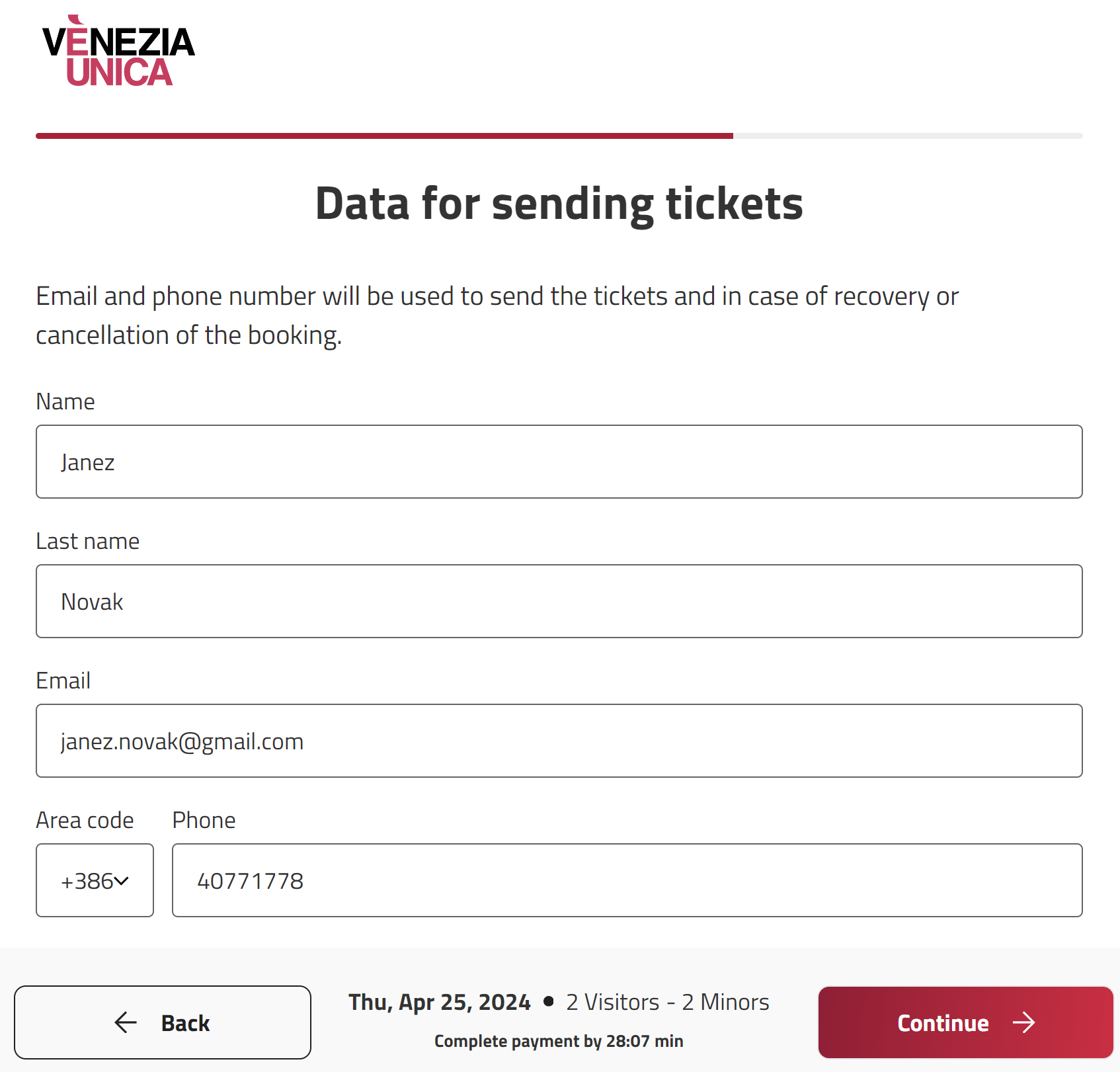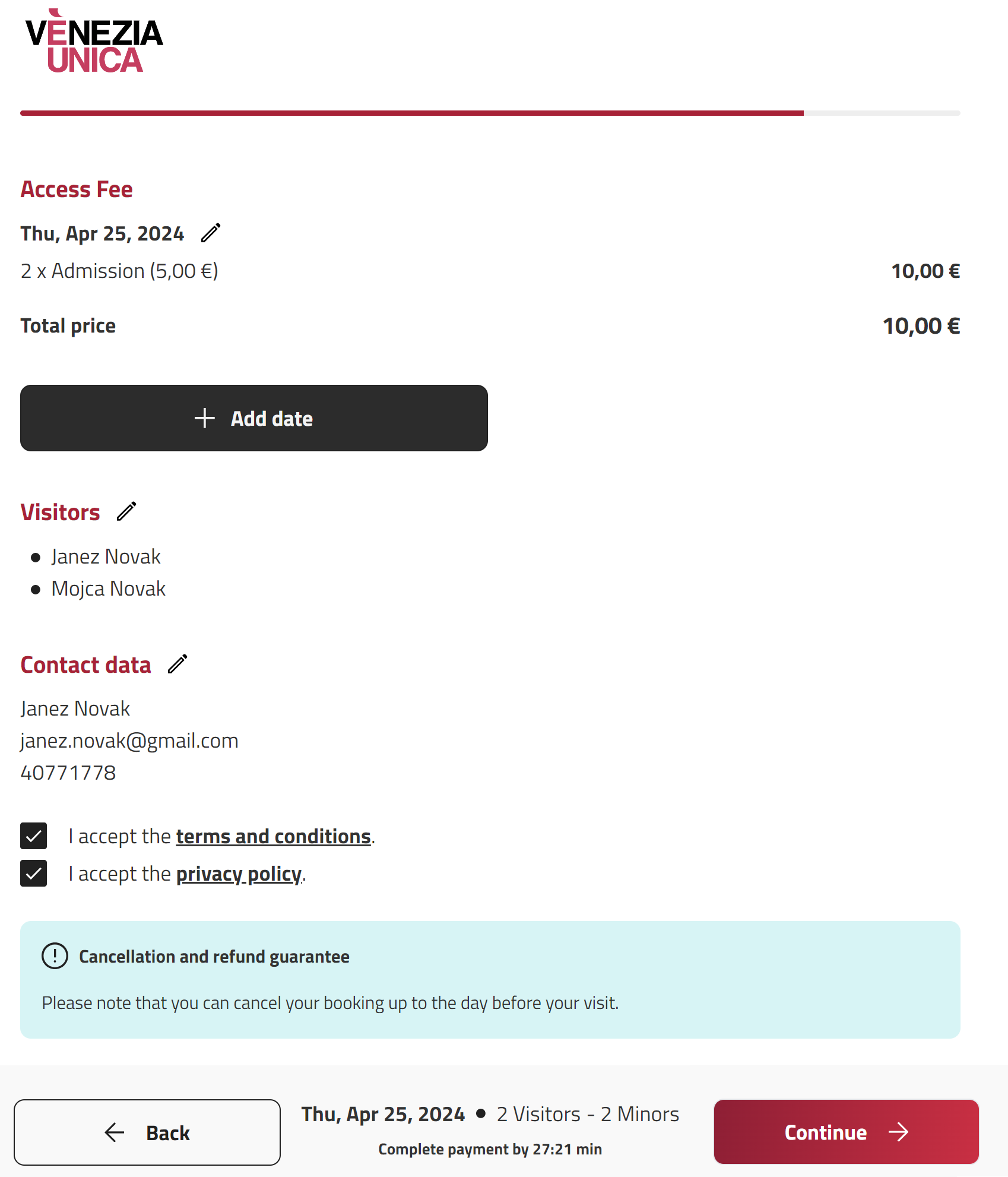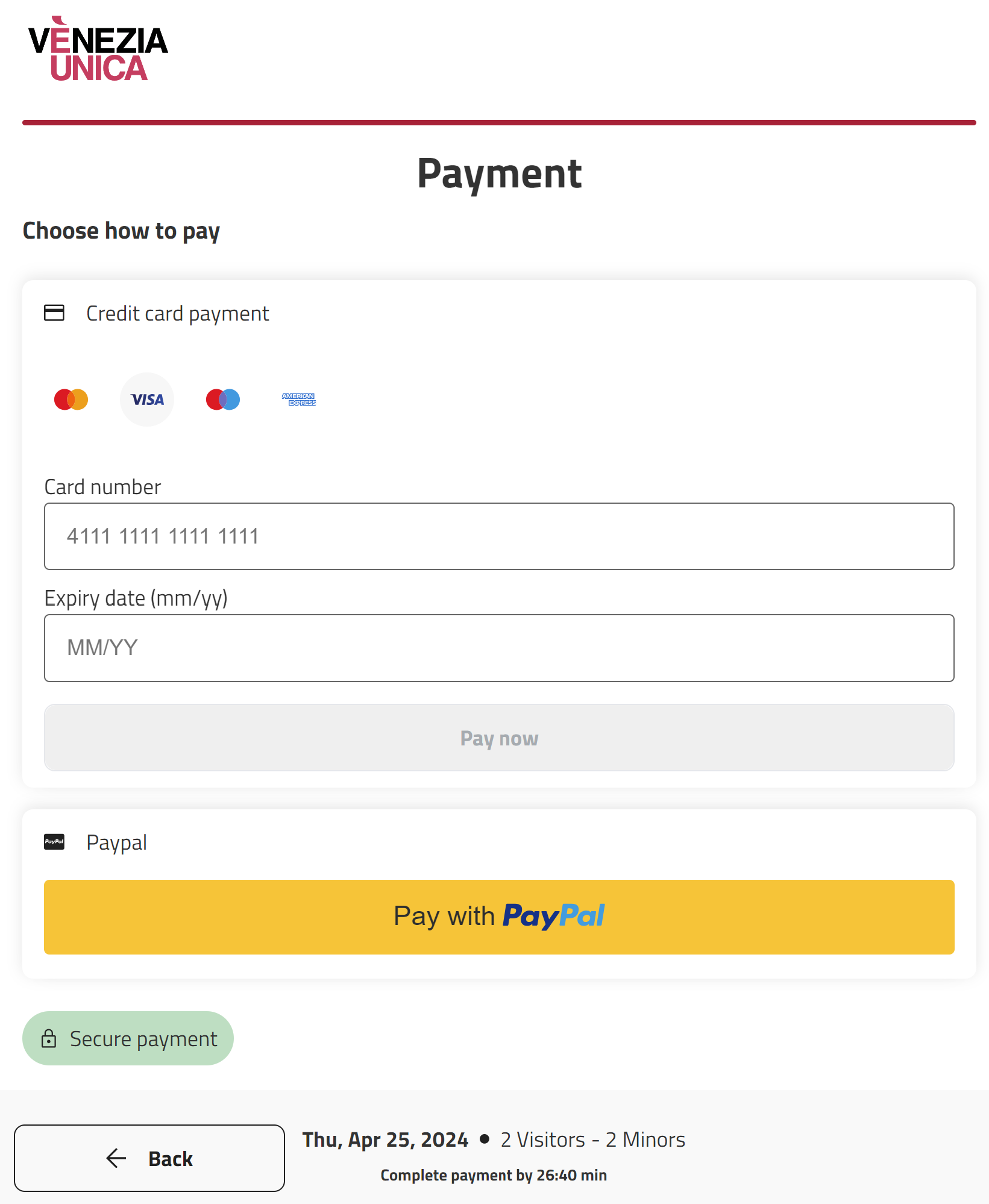Dear passenger!
Since we want to make it as easy as possible for all our passengers to pay the entrance fee (or tourist tax) for entering the historical part of Venice, we have prepared instructions (step by step). In addition to the entire process, we have also prepared a short film for you: the process over the phone and over the computer.